Read EPUB from Terminal 25/12/2018
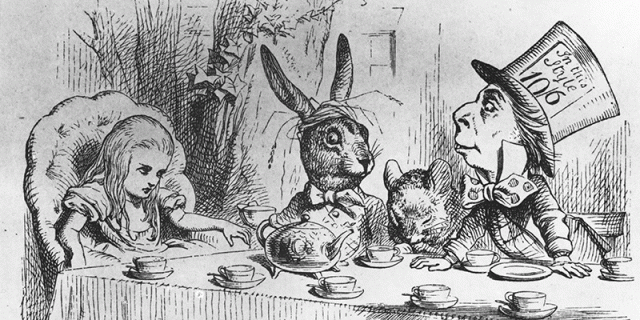
The REAL Nerd do not use an EBook Reader. Use Terminal Emulators ONLY! :-D
EPUB file are easy to read. Technically an EPUB file is a ZIP file with containing a bunch on HTML files. So, it is pretty simple to read an EPUB using LYNX or W3M (terminal based browsers).
Using LYNX
unzip -l -p MY_EPUB_FILENAME text/* | lynx --stdinUsing W3M
unzip -l -p MY_EPUB_FILENAME text/* | w3m -T text/htmlBASH Functions
Save this functions inside your .bashrc or .bash_profile file and you will have a persistent terminal command function to be used to read your lovely loved ebooks:
#read ebook with lynx
function epubl {
unzip -l -p "$1" text/* | lynx --stdin
}
#read ebook with w3m
function epubw {
unzip -l -p "$1" text/* | w3m -T text/html
}
Have FUN! www.sandromaffiodo.com
www.sandromaffiodo.com